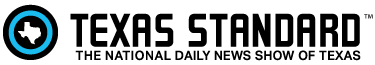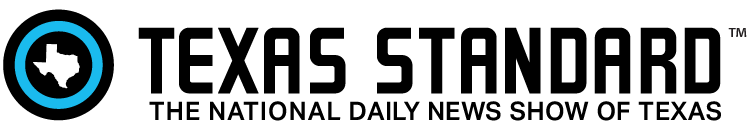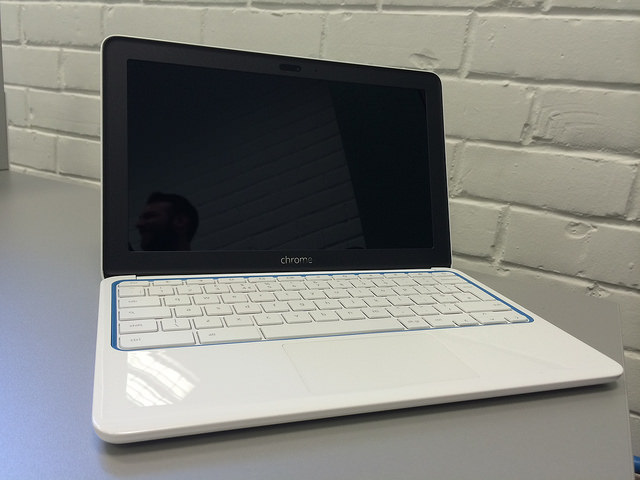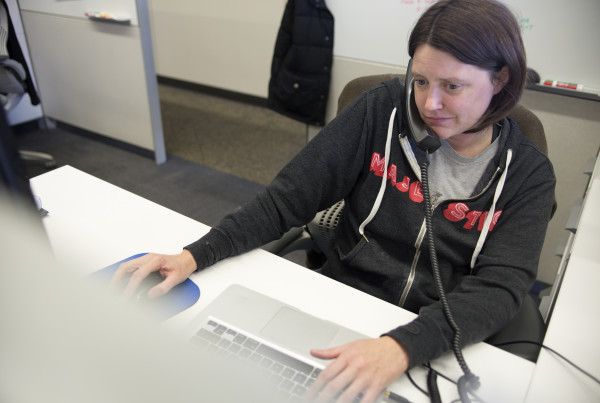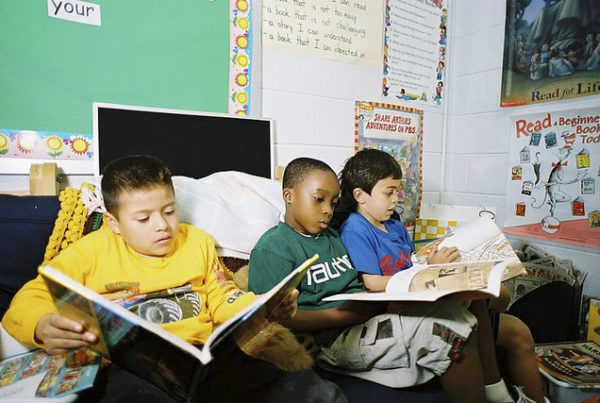Back-to-school shopping is underway and you’ve likely got endless lists of things to buy for your student. Pencils, markers, backpacks, several different kinds of paper – it can get a little overwhelming. Luckily, Omar Gallaga, with the Austin American-Statesman’s 512 Tech told the Standard about some of his suggestions for apps or websites to help make studying a little easier without breaking the bank.
“There are a lot of great educational resources that are study guides, or things you can use that are on a website, you can use them without a mobile device or you can download them as an app…Flashcards+ is one that works on Apple devices but also has a website,” he says. “You can create your own custom flashcards.”
If you’re crunched for time, Gallaga says you may be able to find flashcards for your specific subject that someone else has already created.
“There’s a website called Cram that has its own app as well – people are sharing flashcards,” he says. “You can actually find databases of flashcards for all different subjects so you don’t always have to build your own, just hunt for them and find some that people have already created.”
What you’ll hear in this segment:
– Websites like StudyBlue, EasyBib, and Khan Academy that you can use in your browser instead of a mobile app
– How you can use Google Cardboard as a virtual reality option for study sessions
– How Chromebooks and netbooks stack up to more expensive full-sized laptops