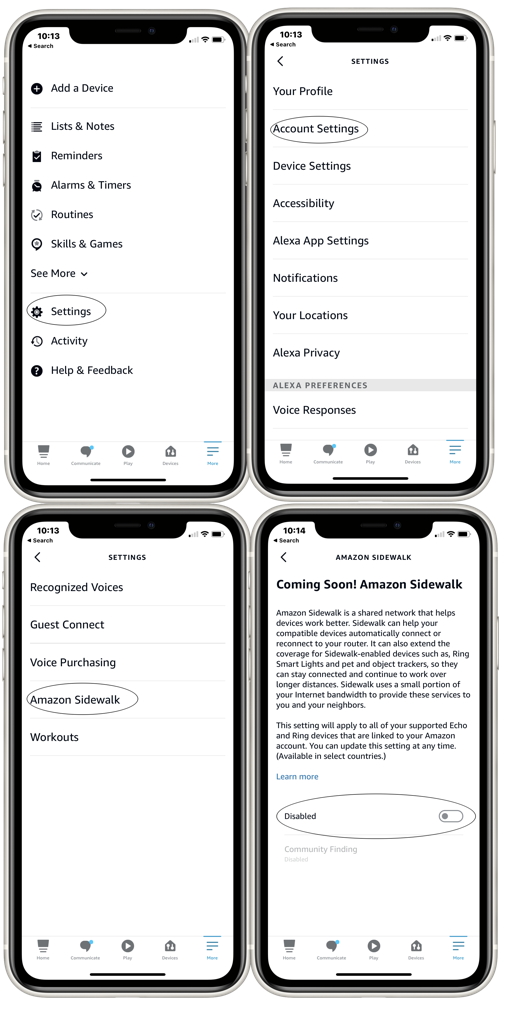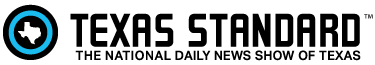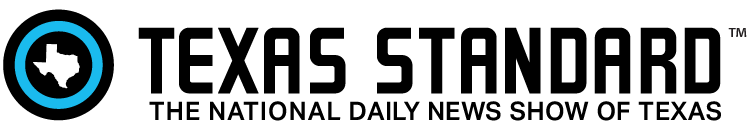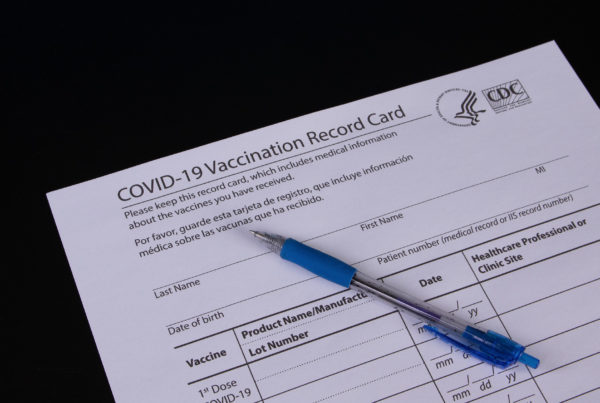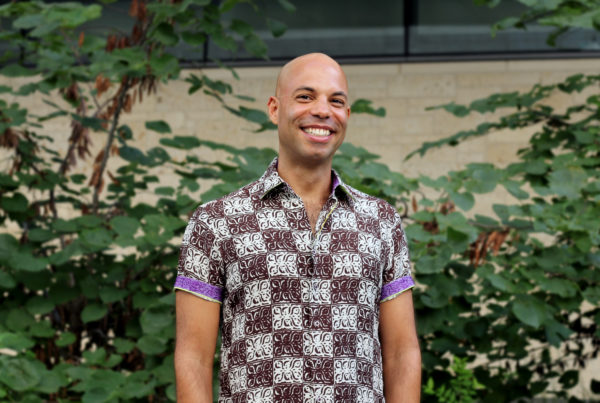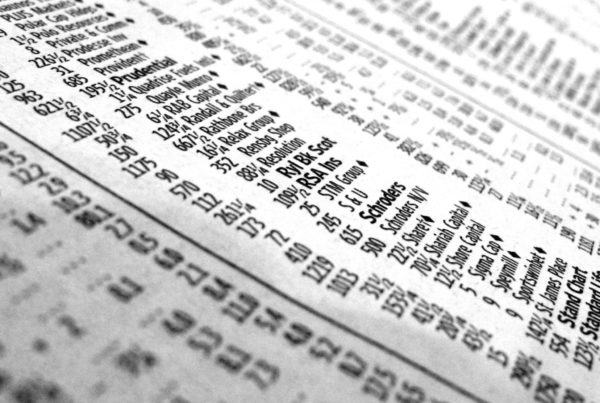This week, Amazon turned on a new service called Sidewalk. If you have a Wi-Fi-powered Amazon product like an Echo smart speaker or a Ring doorbell, you’re about to become a user – and a contributor – to the service. Amazon wants to create a network that blankets neighborhoods across the country. But is Sidewalk a convenience, or an invasion of privacy and of your own home network?
Tech expert Omar Gallaga told Texas Standard that Amazon devices that are part of Sidewalk will create a low-bandwidth mesh network not powerful enough to replace the one you use to connect your computer to the internet, but suitable for devices like Tile trackers, network-enabled lights and other home automation gear and, of course, Amazon smart speakers and doorbells.
“It’s basically gonna share the Wi-Fi bandwidth that you pay for with other users, and kind of spread it out in these communities,” Gallaga said.
To connect to Sidewalk, you need a third-generation or newer Amazon Echo or Ring doorbell, released since 2018. If you have such a device, it’s already connected to the service, as of this week.
Gallaga says Amazon intends for the network to give a boost to smart devices that might be in areas outside your home, making it easier to connect to and monitor them. But that boost goes not only to you, but to anyone in the area, even up to half a mile away.
Privacy has been a big concern over the years among Amazons’ critics, Gallaga says – from sharing Ring doorbell information with law enforcement to letting Amazon employees hear recordings from Echo devices. Many lack trust in the company behind Sidewalk.
“Amazon is not being super forthcoming about what this bandwidth is going to be used for, who’s going to have access to it,” Gallaga said.
If you don’t want to be part of Sidewalk, you’ll need to opt out using the Alexa app or the Ring app, depending on which Amazon devices you’re using.
To opt out on an Amazon Echo smart speaker, for example, open the Alexa app on your phone or tablet, then tap the “More” button. Follow the images below to navigate to the Sidewalk opt-out button. Go to Settings > Account Settings > Amazon Sidewalk, and tap the Sidewalk switch to turn it off.