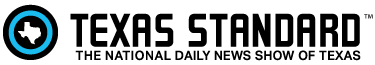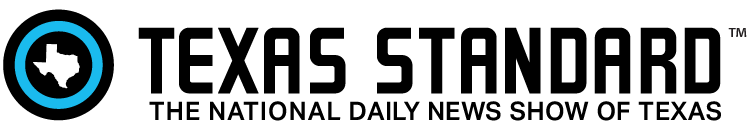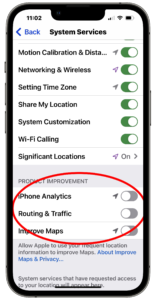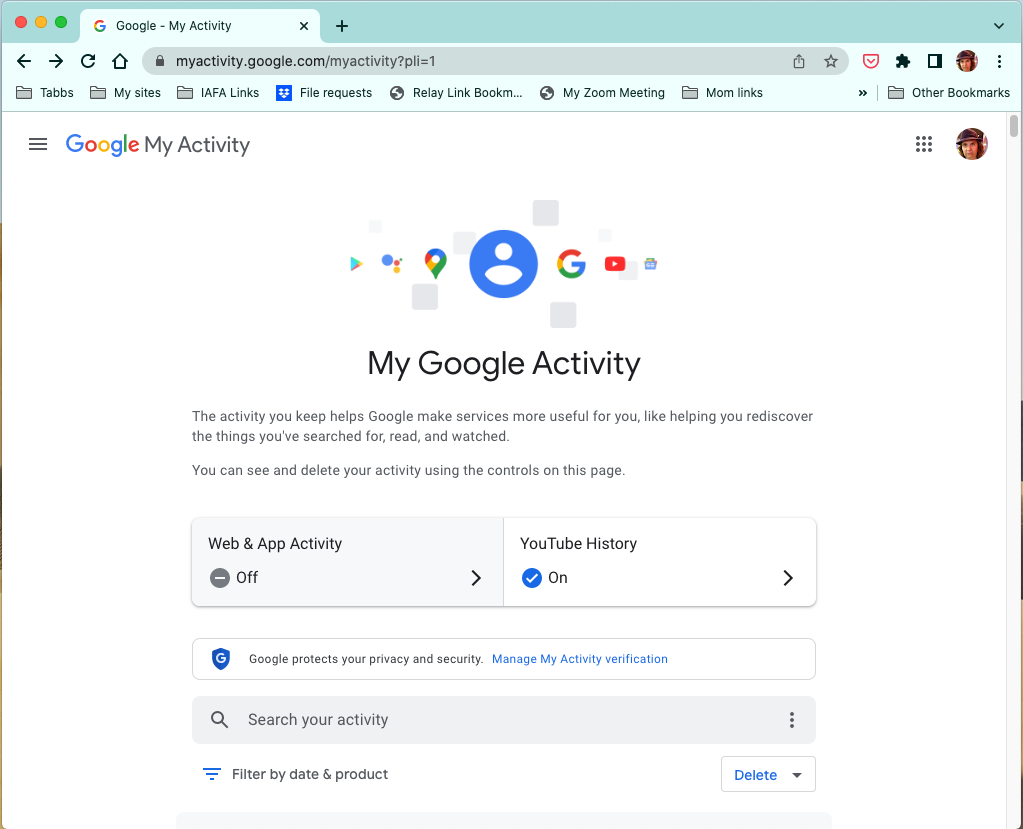When you get a shiny new phone or computer, adjusting default privacy settings probably isn’t top of mind. But perhaps it should be.
Default settings on devices and in apps can make it easier for them to do what they’re designed to do, or to collect info about software bugs. But they also cause us to inadvertently share more data about ourselves than we might like. The challenge is knowing which settings to change and how to change them without messing something else up.
Brian Chen, the lead consumer technology writer for The New York Times, recently wrote a primer on how to protect yourself by using privacy settings on your phone, computer or smart speaker. Chen told Texas Standard that default device settings allow companies to gather data about your activities, your physical location and even where you go online. That data is often shared with third parties who use it to serve ads to you.