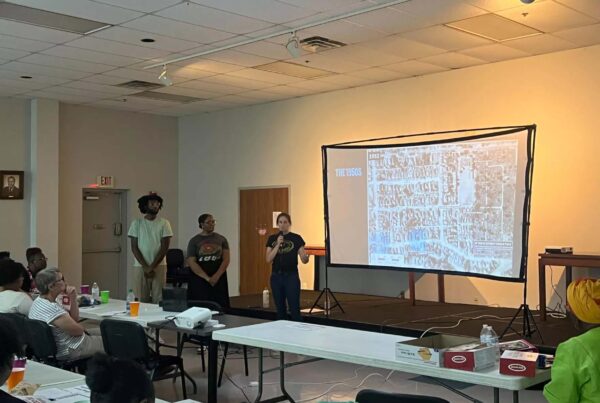In a world where you can save and share all kinds of documents – from concert tickets to your resume – right from your phone, you might not think much about printing them.
Fewer people own a printer today than ever before, and most of us don’t miss having one. But what if you need a physical copy of something – a legal document, a paper ticket or even a photo? How can you print it in 2024?
Tech expert Omar Gallaga wrote about some modern printing strategies for Wired and joined the Standard to share his tips.
Highlights from this segment:
– If you need to print in person, check your local library first – it will likely offer the cheapest rates or possibly even some free printing. Other options include FedEx Office, UPS, CVS, Walmart or a grocery store business center; expect to spend at least $0.20/page for black-and-white printing. Online services like Vistaprint and CatPrint will do documents in addition to photos and photobooks, but they’ll take longer to receive.
– If you decide to buy your own printer, you can get a basic inkjet option for as cheap as $50 but will spend more money over time on ink; newer generations of printers have refillable ink wells but will cost more up front. Laser printers go for as little as $110 but scale up in cost quickly.
– When deciding whether to purchase a printer, consider how often you’re going to be printing – ink can get clogged if left idle for months at a time – and what the primary purpose is. If you mostly want to print family photos, you’ll want a higher quality photo printer.